首页 > 教程 >
织梦channelartlist高亮并且让嵌套标签里的channel也支持currentstyle高亮
2023-03-28教程围观次
简介摘要:dede:channelartlist嵌套dede:channel,如果想要channel也能使用currentstyle,那需要修改2步就能轻松实现二级高亮。dede:channelartlist栏目高亮实现教程打开/include/taglib/channelartlist.lib.php找到$pv->Fields['typeurl']=GetOneTypeUrlA($typeids[$
dede:channelartlist栏目高亮实现教程
打开 /include/taglib/channelartlist.lib.php 找到
$pv->Fields['typeurl'] = GetOneTypeUrlA($typeids[$i]);
在它下面加入
if($typeids[$i]['id'] == $refObj->Type ->TypeInfos['id'] || $typeids[$i]['id'] == $refObj->Type ->TypeInfos['reid'] || $typeids[$i]['id'] == $refObj->Type ->TypeInfos['topid'] || $typeids[$i]['id'] == GetTopid($refObj->Type ->TypeInfos['id']) ){ $pv->Fields['currentstyle'] = $currentstyle ? $currentstyle : 'current';}else{ $pv->Fields['currentstyle'] = '';} 然后 dede:channelartlist 标签里是高亮标签调用是
{dede:field.currentstyle/} 例如下面的写法
嵌套标签
<div class="nav"> <ul> {dede:channelartlist row=7 typeid=top currentstyle=current} <li class="{dede:field.currentstyle/}"> <a href="{dede:field.typeurl/}">{dede:field.typename/}</a> <ul> {dede:channel type='son' noself='yes' row='10' currentstyle="<li class='hover'><a href='~type ~'>~typename~</a></li>"} <li><a href="[field:typeurl/]">[field:typename/]</a></li> {/dede:channel} </ul> </li> {/dede:channelartlist} </ul></div> channelartlist嵌套channel标签也高亮实现教程
打开 /include/taglib/channel.lib.php 找到
global $dsql;
改成
global $dsql,$_sys_globals;
继续找到
$row['id']==$typeid
改成
$row['id']==$typeid || $row['id']==$_sys_globals['typeid']
下载链接:网站源码/小程序源码/网站模板下载
下载排行
最新发布
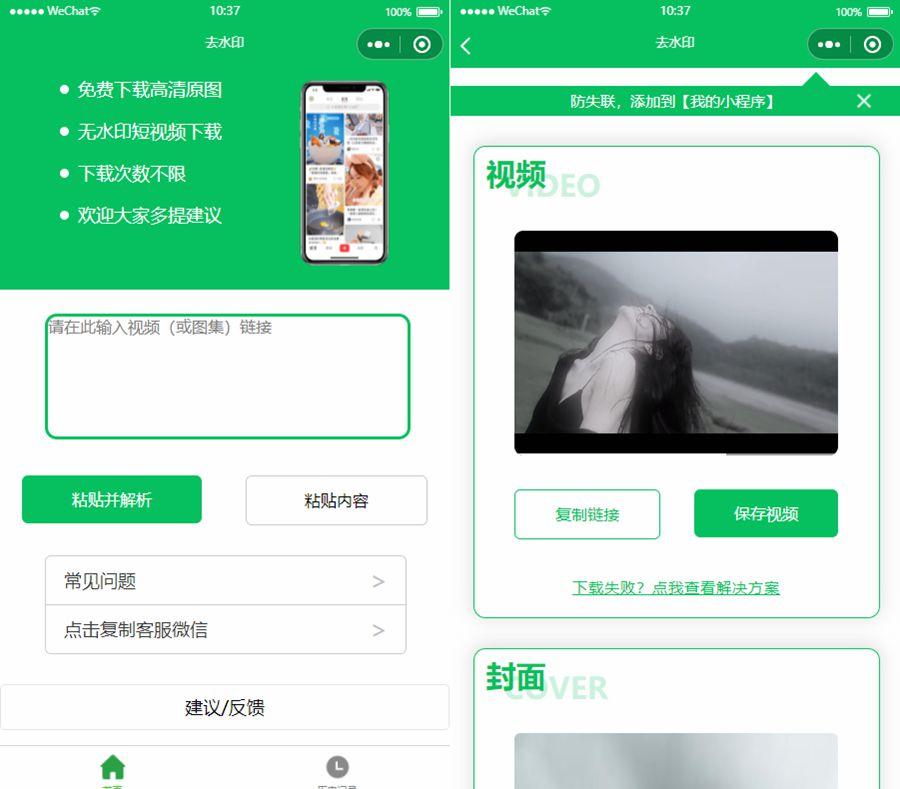
最新去水印小程序源码分享/无需后台/对接接口/支持全网去水印功能

群多多社群人脉H5-2.1.4多开插件+小程序独立前端+搭建教程

七夕情侣飞行棋游戏限定版本源码/解锁版
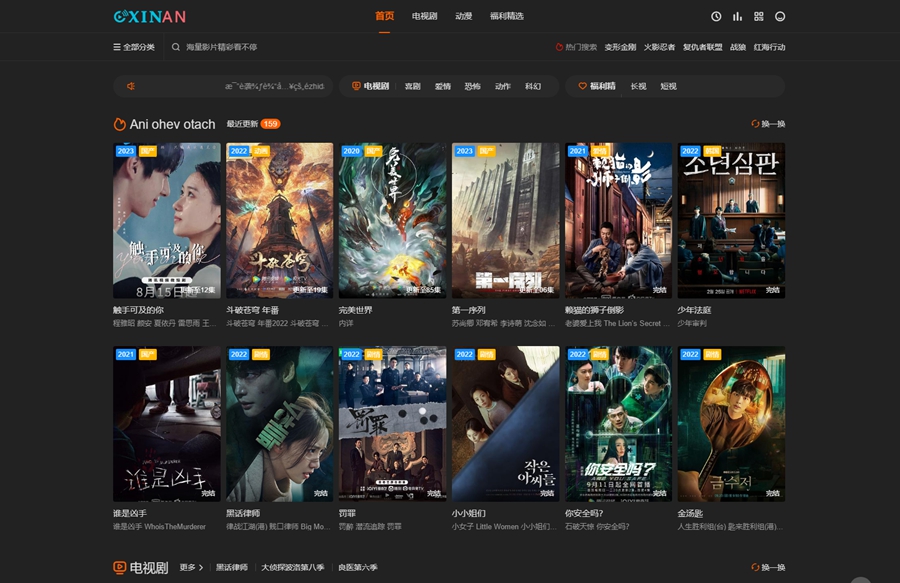
苹果CMS海螺模版V20修复版/加广告代码

宠物社区风格 商业版(GBK)Discuz模板

全新UI基于Thinkphp的最新自助打印系统/云打印小程序源码/附教程
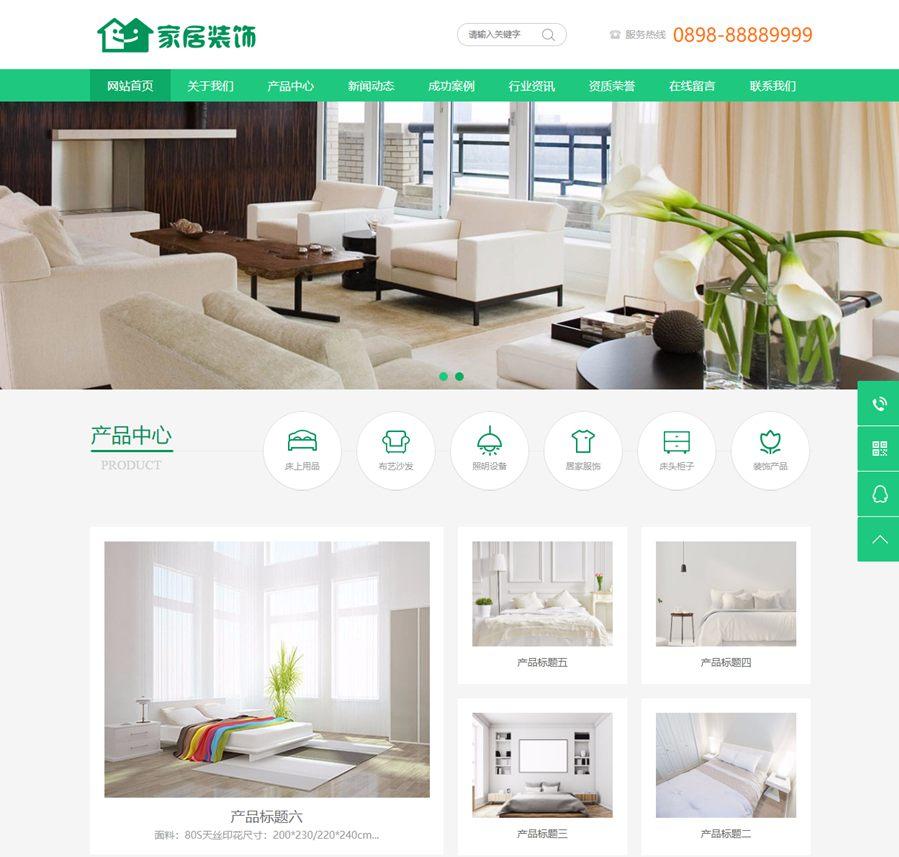
易优CMS家纺家居装饰类网站模板/EyouCMS家具家居类企业网站模板
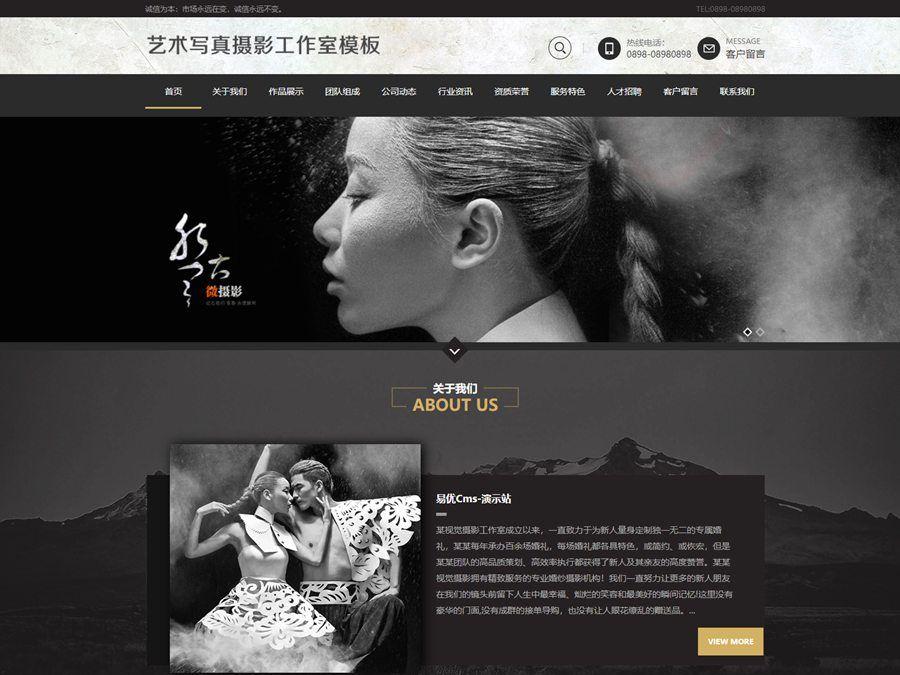
EyouCMS艺术***摄影工作室网站模板/易优CMS摄影工作室网站模板

易优CMS响应式精品茶具实木茶盘销售网站模板/EyouCMS响应式酒水饮料类企业网站模板

EyouCMS响应式推土机挖掘机机械类网站模板/易优CMS机械设备类企业网站模板
